Locate your variable resistor.

Locate these columns of holes on your breadboard. Insert the variable resistor into the holes as shown.
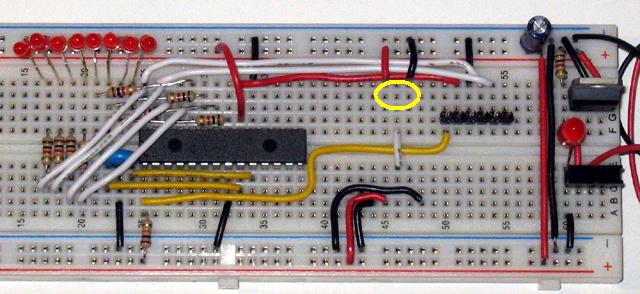
When it is completed it should look like this:
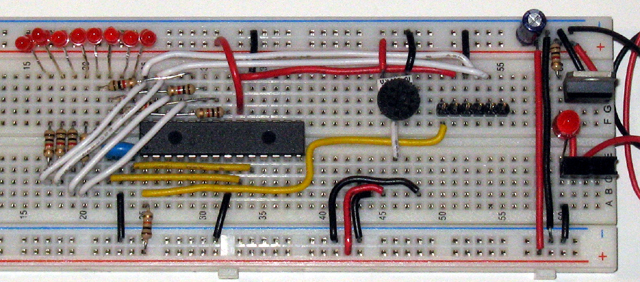
| Home | Previous Chapter | Previous Page | Next Page | Next Chapter |
| Introduction to PIC programming. |
| Adding a LCD |
| Home | Previous Chapter | Previous Page | Next Page | Next Chapter |

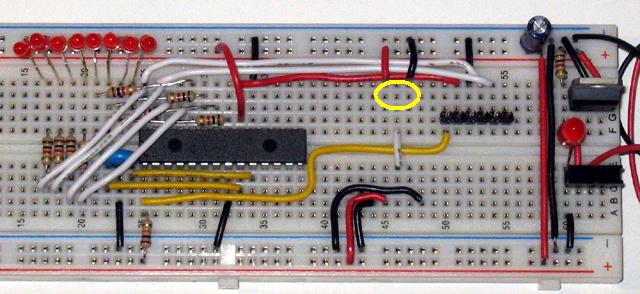
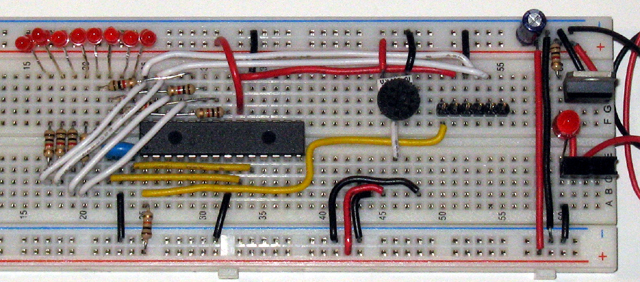
| Home | Previous Chapter | Previous Page | Next Page | Next Chapter |